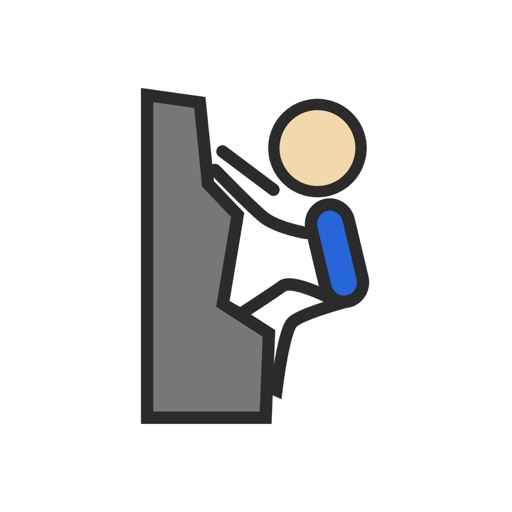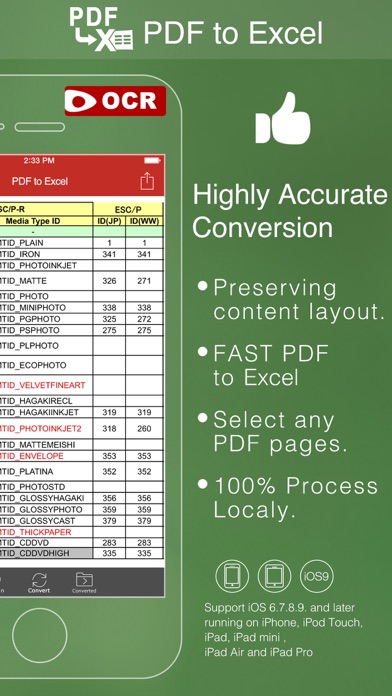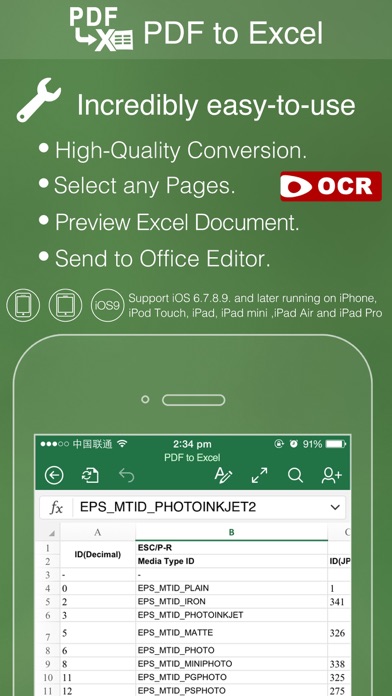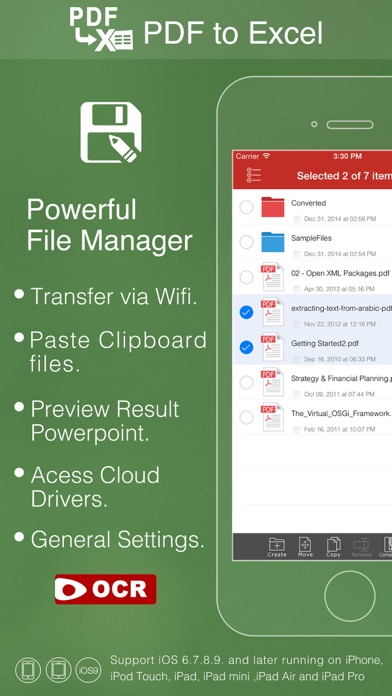PDFtoExcelwithOCR
Scan Papers, Receipts, Cards..- 类型:效率办公
- 平台:IOS
- 语言:多国语言
- 大小:519MB
- 时间:2023-05-08 08:24:12
- 包名:com.flyingbee.PDFtoExcelOCR
- 版本号:1.0.1
- 厂商:Flyingbee Software Co., Ltd.
- 官网:
相关推荐
此应用作品版权归属为原作者享有,应用信息来源于各大手机应用市场,请选择对应的应用市场进行下载,如此app侵犯了您的版权请提供相应的app资质,以邮件的形式联系本站,本站将积极的配合处理。
App截图
App介绍
PDFtoExcelwithOCR是一款ScanPapers,Receipts,Cards..商务类型的app,为您提供最新PDFtoExcelwithOCR官方IOS版下载。
==iOS11Compatibility,OptimizedforiPhone8,iPhone8Plus,iPhoneXandNewiPads==
FlyingbeePDFtoExcelOCRConverterisdesignedtohelpuserstoconvertscannedimagePDFtoExcelviaOCR(OpticalCharacterRecognition)andrecoversallthenumbers,text,andlayoutinthePDFtables,ithelpsyouspendlesstimeretyping,lowmoney,copying-and-pastingPDFdata,asitquicklyandaccuratelyturnsyournativePDFfilestoeditableMicrosoftExcelspreadsheet(.xlsx),retainingtextfontsandtablelayouts.Andyoucaneasilyedit,reuseandcalculatethedatainoutputexceldocuments.
PDFtoExcelOCRConverteralsosupportsbatchconversionsfromimagePDFtoExcelandsettingoutputoptionsofconversionsfromimagePDFtoExcel.ForPDFfilesprotectedbypasswords,itcanconvertthePDFfilesintoperfectfullyeditableMicrosoftExcelfileseverytimewithaneasy-to-useinterface.
ItsupportsrecognitionofseverallanguagesincludingEnglish,French,German,Italian,Spanish,Portuguese,Japanese,RussianandChinese.
KeyFeatures:
•Support64bit-iOS10Compatibility,OptimizedforiPhone7,iPhone7PlusandiPadPro.
•ConversionProcess100%onyourlocaliOSdevice,Nointernetconnectionneed.
•Convertanyparticularpages(e.g.1,3-8,26orallpages)tosaveyourtime.
•SavetimeonlearningcomplicatedExceleditingknowledge;
•Saveenergyonskippingadsandannoyingpop-upwindowaskforbuying;
•Connecttoonlinecloudstoragesupport,includeanyFTPorWebDAVServer.
•Offeryou4waystotransferfiles(Openin..,iTunesUSBfilesharing,WifiSharingandCloudDisk)
•SupportMicrosoftOffice2007,2008,2011and2016ExcelApplication,notcompletelycompatiblewithiWorksapps.
==QuickStart==
Convertpdftoexcelinmailappcanbeaseasyasthreesteps:
1.OpenMailapp,use"OpenIn.."tosendsourcePDFfiletoPDFtoExcel.
2.GotoPDFtoExcelapp,touchtoopenthesourcePDFfilewheretextcomefrom.
3.Click"Convert"buttontoextractPDFtoExcelfiles.
OtherFeatures:
•ImportPDFfromMail,Safari,AdobeReader,GoodReader,Dropboxandotherapps.
•Build-inTextEditorletyouviewandedittextfiles.
•MailoutdocumentsasemailattachmentsorSendfilestootherapps("OpenIn.."integration).
•ShareandCompressfilesto.zipfile.
•Filemanager,rename,copy,move,deleteandcompress.
•Pastefile(s)fromclipboard(Addfilesfromotherapp).
•Copyfiletoclipboard(Usedformailorotherapp).
•Wififiletransfer(UseWebBrowserorWebDAVclientstoUploadorDownloadfiles).
•USBfiletransfer(iTunesUSBfilesharing).
•PrinttoAirPrint-enableprinters.
SupportbothiPhoneandiPad!
Severalsamplefileshavebeenincluded,youcantestitrightnow!
==Note==
ThisappuseOCRfunction.itwouldConverttextualPDFtoimagePDFfirstly,thenrecogniseeditabletextsfromimagePDF,ifyouwanttoconverttextualPDF,wesuggestyoutouseourotherPDFConverters.
IfyouwanttoconvertPDFtomoreformats,likePDFtoWord,PDFtoPowerpoint,PDFtoJPGetc.,pleasetryourOtherConverter.
PleasesendusyourPDFfilefortestingbeforebuyingourapp,wewilltestit,andgiveyoutheresult!
Wearecontinuouslydevelopingthisapp,sopleasefeelfreetocontactuswithyourquestions,suggestionsoranyproblems,andwewillreplyASAP.
对PDFtoExcelwithOCR有什么评价可以在下方的评论中和大家分享。如果是其他问题可以直接联系PDFtoExcelwithOCR的官方。
热门用户评价
最近更新
ThisapphasbeenupdatedbyAppletodisplaytheAppleWatchappicon.
- 专家提醒避免干扰学习-小学生开始流行盘手串 2023-03-31
- 蚂蚁庄园今日正确答案3月16日 2023-03-15
- 蚂蚁庄园今日答案4月2日-蚂蚁庄园今日答案每日更新 2023-04-01
- 神奇海洋325答案最新-神奇海洋世界海洋日 2023-03-25
- 奔跑吧兄弟最新一季官宣阵容-奔跑吧新阵容曝光 2023-03-22
- 食之契约飨灵百科豌豆黄评测介绍 2020-07-18
- 他是谁第二十集剧情预告-他是谁20集预告 2023-03-29
- 蚂蚁新村今日答案最新4月3日-4月3日蚂蚁新村答案 2023-04-03
- 蚂蚁新村今日答案妙手补书-在国家图书馆妙手补书的人是 2023-04-10
- 喜爱帮怎么查看好友是否邀请成功 2023-01-06
- ChatGPT最新版本gpt4介绍-gpt4是什么 2023-03-15
- 2023414票房排行榜-电影票房排行榜4月14日 2023-04-14
- 蚂蚁庄园今日答案3月17日-小鸡宝宝考考你花甲之年指的是多少岁 2023-03-16
- 名犬哈士奇其实是一种-蚂蚁庄园哈士奇 2023-04-14