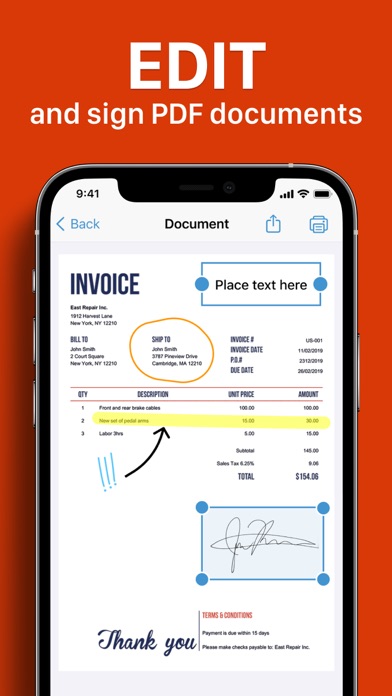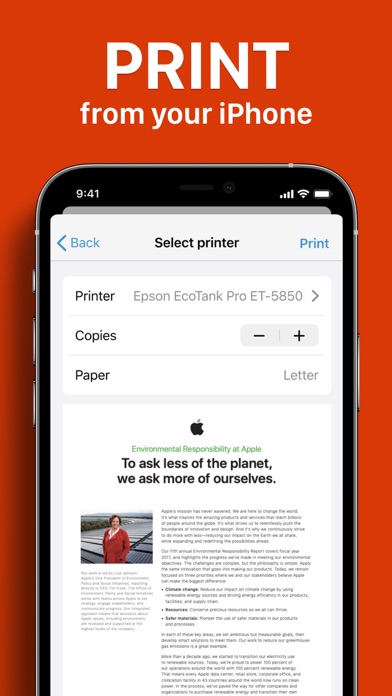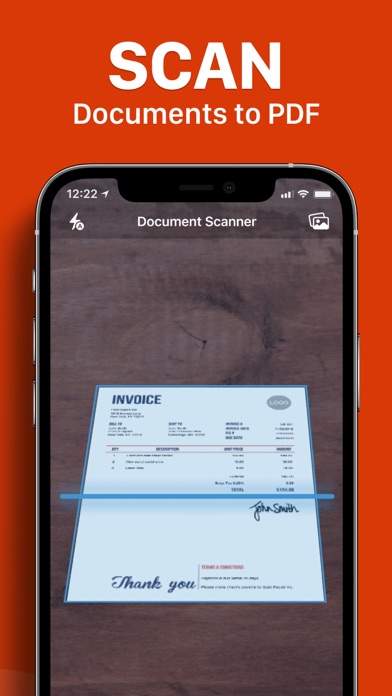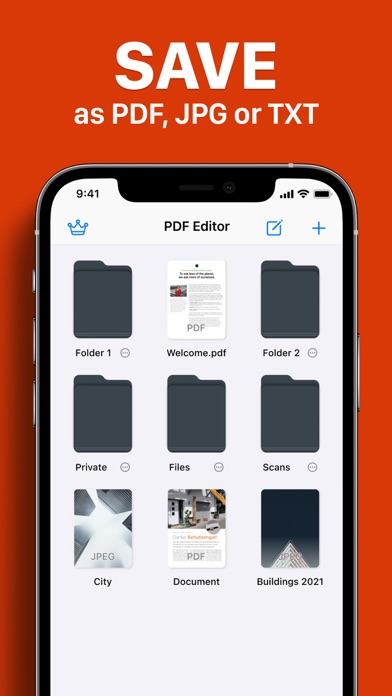PDFEditor
Scanner, Reader \u0026 Converter
- 类型:效率办公
- 平台:IOS
- 语言:丹麦文, 俄文, 克罗地亚文, 匈牙利文, 博克马尔文挪威文, 希伯来文, 希腊文, 德文, 意大利文, 捷克文, 法文, 泰文, 芬兰文, 英文, 荷兰文, 葡萄牙文, 西班牙文, 越南文, 阿拉伯文
- 大小:59MB
- 时间:2021-05-27 08:19:28
- 包名:com.smmservice.pdfeditoripad
- 版本号:1.0
- 厂商:SMM service, s.r.o.
- 官网:
相关推荐
此应用作品版权归属为原作者享有,应用信息来源于各大手机应用市场,请选择对应的应用市场进行下载,如此app侵犯了您的版权请提供相应的app资质,以邮件的形式联系本站,本站将积极的配合处理。
App截图
App介绍
PDFEditor是一款Scanner, Reader \u0026 Converter商务类型的app,为您提供最新PDFEditor官方IOS版下载。
PDF Editor is the ultimate PDF app you’re looking for. It’s fast, intuitive and powerful to let you effortlessly complete literally any PDF task.
WITH PDF EDITOR APP YOU CAN
READ PDFs WITH EASE
• Quickly open PDF documents from email, the web, or any app that supports “Open In…”
• Enable full-text search, scroll, zoom in and out.
• Choose Single Page or Continuous scroll mode.
• Use Text to Speech feature to hear the selected text read out loud.
SCAN DOCUMENTS
• Turn you camera into advanced document scanner
• Perspective document transformation
• Color adjusting
• Automatic crop tools
HIGHLIGHT AND ANNOTATE PDFs
• Mark important info in books or documents with the first class annotation tools: highlight, underline, strikethrough and others.
DRAW WITH YOUR FINGER OR APPLE PENCIL
• Draw with your finger or Apple Pencil to make handwritten notes or highlight text in scanned books.
PRINT DOCUMENTS
• PDF Editor makes it easy for you to print from your iPhone or iPad. Just select the document from storage or scan it with your camera and send to your Wi-Fi printer with just one click.
CREATE NOTES
• Add comments to the texts you read using sticky notes and drawing tools.
MAKE BOOKMARKS
• Make Bookmarks when it comes to intuitive navigation through PDF files.
FILL FORMS
• Work with static PDF forms created in Adobe Acrobat.
• Fill out any PDF forms with interactive fields such as text fields, checkboxes and radio buttons.
EDIT ORIGINAL PDF TEXT
• Edit or modify existing text. The font, size, and opacity of the original text are automatically detected, so you can make edits easily.
ADD AND EDIT IMAGES
• Easily add, replace and resize images in your PDFs. Or change a logo or a graph. PDF Editor will handle those edits easily.
SIGN DOCUMENTS
• Use e-signatures to sign contracts and agreements on the go.
• Sign documents with signatures synchronized across all your devices: Mac, iPhone, iPad.
FAVORITES TOOLBAR
• Quickly access your favorite tools with a fully customizable toolbar.
ADD LINKS
• Now linking any part of the text to a different page or even a website is fast. Moreover, links can be added to images.
REDACT SENSITIVE DATA
• Using the Redact feature you can permanently erase or hide any sensitive information in your PDFs.
EXPORT AS PDF
• Convert webpages, photos and documents to PDF right in PDF Editor app in a snap. Converting happens locally on your device, so your files are absolutely secure.
All documents are stored locally on your device, they are not available to us, nor to third parties. You can easily share documents using the export option.
Privacy Policy: https://www.team2swift.com/terms-pdf-editor/
Terms of Use: https://www.team2swift.com/privacy-pdf-editor/
For any questions or requests, please use our customer support form at:
https://www.team2swift.com/
对PDFEditor有什么评价可以在下方的评论中和大家分享。如果是其他问题可以直接联系PDFEditor的官方。
热门用户评价
最近更新
- 蚂蚁庄园每日答题答案今日已更新-蚂蚁庄园今日最新答案318 2023-03-17
- 少女前线新枪KORD的战术测评 2019-09-22
- 海底鸳鸯的海洋生物是什么-海底鸳鸯是什么动物 2023-03-17
- 为谁而炼金真理念装-露莎专属念装开放 2019-10-22
- 铃芽之旅椅子为什么少一条腿-草太椅子为什么三条腿 2023-03-29
- 清明节图片背景图片2023 -清明图片配图 2023-04-04
- 这4份副业认真做收入不会比上班差 2023-03-24
- 蚂蚁庄园今日答案322-2023年蚂蚁庄园今日答案最新今日已更新 2023-03-21
- 爱奇艺4月待播电视剧有哪些-爱奇艺4月片单 2023-04-04
- 和平精英PEL职业联赛预选赛9月20日赛况 2019-09-22
- 蚂蚁新村46答案-蚂蚁新村今日答案最新46 2023-04-06
- 2023lpl春季赛季后赛3月30日赛程-LPL季后赛330赛程 2023-03-30
- 小白赚钱邀请好友收益怎么样 2022-12-05
- 1994小美人鱼vs2023小美人鱼-1994小美人鱼 2023-03-21